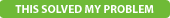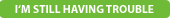My battery pack does not last very long between charges. I am charging the handset more frequently. What should I do?
Over time, your rechargeable battery may lose some of its ability to hold a charge. This is more likely to occur if it is a Ni-Cd(Nickel-Cadmium) battery. If you are unsure of the composition of your battery, check the specifications printed on the battery pack.
To restore your battery's ability to hold a full charge:
First, use the cordless handset without recharging it, until the phone alerts you that battery is low. Depending on your model, this alert will be in the form of one or more of the following: an on-screen message, a blinking light or icon, or an audible beep or tone. See your User's Manual for details.
Next, upon receiving the low battery alert, allow the handset to fully charge, following the recommended charging time as prescribed in the User's Manual. Following this procedure will refresh your rechargeable battery. You can repeat this procedure in the future if the battery's ability to hold a charge decreases.
If your handset is also a speakerphone, please note that using this feature can significantly reduce your total talk time between charges.
If the battery has been in service for more than one year, you should replace it. To find a replacement, go to ACCESSORIES>BATTERY FINDER. If a battery for your model is unavailable, you can search the internet using the key words cordless phone batteries for an on-line supplier. If you prefer to shop locally, you can look for a replacement battery at your area consumer electronics retailers. We recommend that you take your present battery along to insure your replacement is the correct size and has the correct plug (where applicable) and specifications.